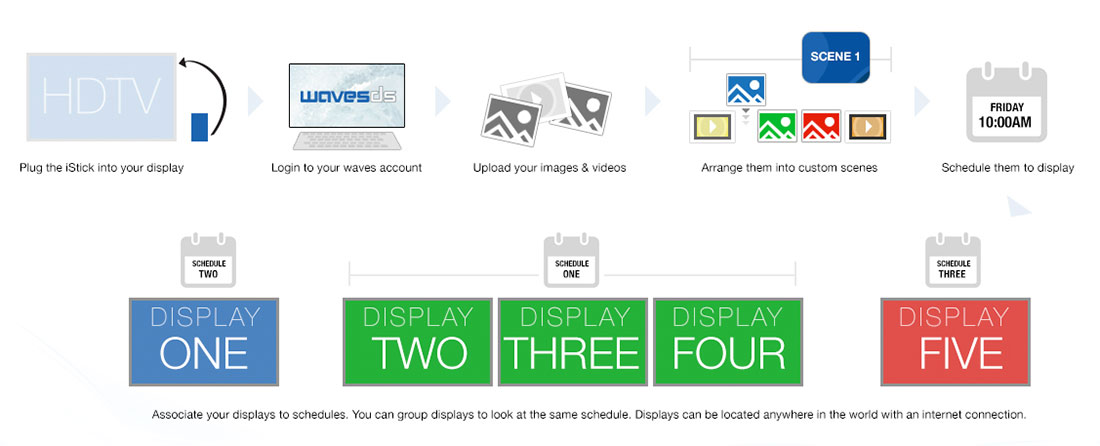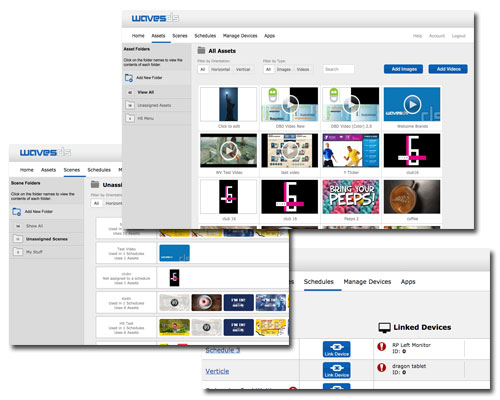
WavesDS is a custom application installed on an iStick mini computer. This application works with your WavesDS web account to download and display your images and videos. You can arrange your images and videos into scenes and then schedule these scenes to play at certain times and days.
The software is made up of 4 main areas:
Assets These are your images and video to be used in your scenes. Organize and manage these under the Assets tab.
Scenes The area you create your scenes. Arrange you images and video in a timeline. Adjust the display time for each image.
Schedule Add your scenes to a schedule. You can schedule a scenes to play at a specific time and day. You also set a default scene, so your display always has information.
Manage Devices View your devices and assign schedule to each one.